Smappee Gas & Water, how does it work?
Find out here whether your meter is compatible with Smappee Gas & Water. Not compatible? No worries, you can still monitor you gas and water usage with the Smappee Input module from the Infinity ecosystem. Contact your installer to find out more.
Find out how to install your Smappee Gas & Water meter below.
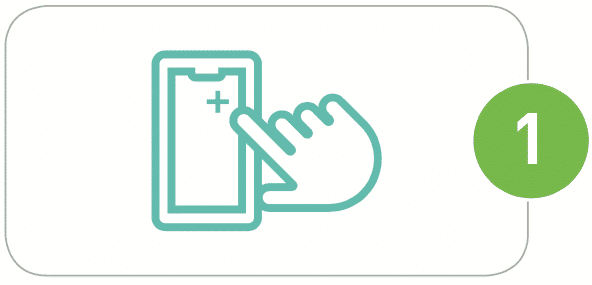
Download the Smappee App from GooglePlay and Appstore and create an account. Go to Settings, open Your Smappee monitors and tap the plus-sign to add a Smappee Gas & Water. Follow the installation flow in the App.
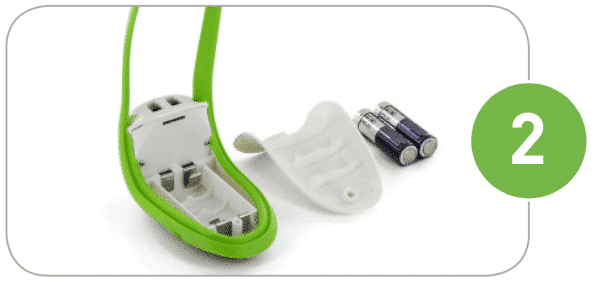
Insert 2 AA batteries into the monitor.
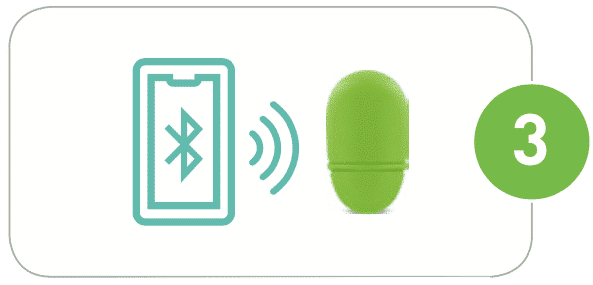
Connect your Smappee energy monitor to the Smappee Gas & Water via Bluetooth. Make sure you stand as close as possible to the Smappee Gas & Water, you have a working Wi-Fi connection and your phone’s Bluetooth is enabled.Insert 2 AA batteries into the monitor.
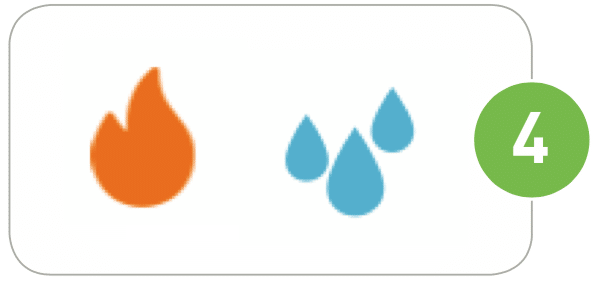
Select which input channel you want to configure and whether you want to measure gas or water via this input channel.
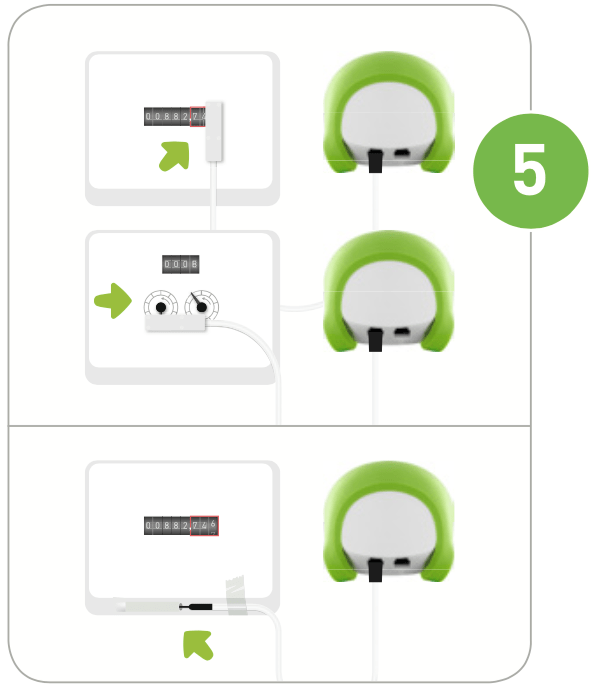
Depending on your meter* and setup**, Smappee will let you know whether to use a magnetic or an optical sensor to connect your Smappee Gas & Water to the meter. Find out here what sensor applies for your installation. Follow the steps in the Smappee App to finish the configuration of this input channel.
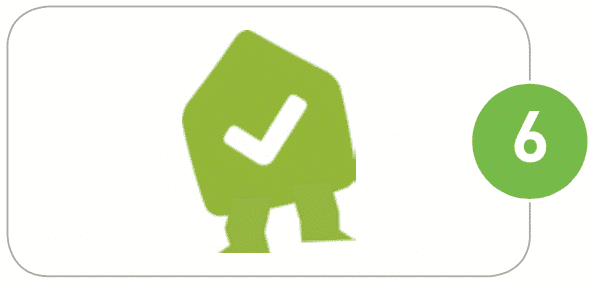
Save the configuration and start monitoring your gas or water consumption.

Repeat steps 4 to 6 if you want to configure the other input channel to measure gas or water consumption.
* Smappee Gas & Water is not compatible with digital meters, gas meters with a magnetic output and meters with red revolving dials.
** Smappee Gas & Water only works with a Smappee Infinity setup including a Genius as gateway and with Smappee legacy monitors (Smappee Energy, Solar, Plus and Pro). Not compatible with the Connect series.