Smappee Switch, how does it work?
Smappee Switch only works with a Smappee Infinity setup including a Genius as gateway and with Smappee legacy monitors (Smappee Energy, Solar, Plus and Pro). Not compatible with the Connect series.


Open the Smappee App and add the Smappee Switch* to your devices.

Scan the barcode on the wire of your Smappee Switch.
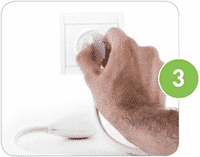
Plug in your Switch.
Note that a Smappee Switch needs to be plugged in within a maximum range of 10 to 20 metres of your Smappee energy monitor. Do you want to bridge longer distances and overcome obstacles such as concrete or walls? It’s possible, because the Smappee Switch can pass on the signal to another Switch. You can link up to 3 Smappee Switches. The maximum range between each of these Smappee Switches is 10 to 20 metres.

Your Smappee energy monitor will automatically start looking for it.

Operate the appliance, plugged in the Smappee Switch, remotely.

Check its exact energy consumption in the app.
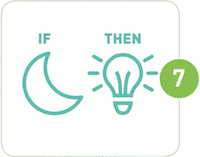
Add a Smappee Automation and automate the appliance.

Just tap the Smappee Switch once to operate your appliance manually.

Use your Smappee Switch to find more appliances.
Connect your Switch to an appliance your Smappee hasn’t been able to find (accurately). When Smappee has found the appliance after a few weeks, you can move the Switch to another appliance you want Smappee to detect. Enable this on the Smappee Switch detail page.