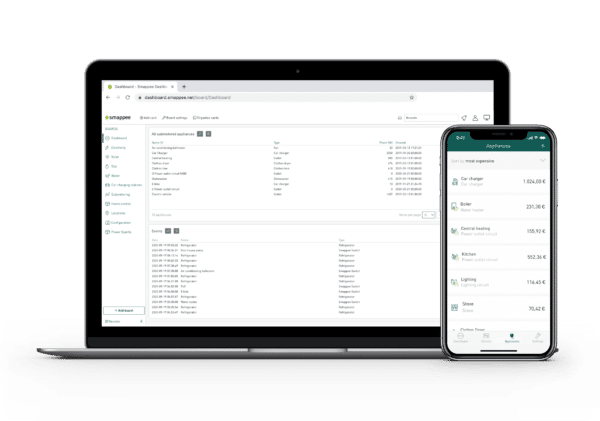Thanks to Smappee, you can access your customers’ real-time energy consumption and production data in several ways. What is more, the energy data can be available down to appliance level by submetering a specific appliance or group of appliances. Find out here how to get the most out of Smappee’s submetering options…
Option 1: Submeter from the distribution panel.
Submeter at the source with the Smappee Infinity: attach current clamps or data measurement modules to the distribution panel. Depending on your electrical installation, you can measure up to 28 circuits of certain appliances or a group of appliances separately. Gather the most accurate energy data down to the appliance level and find out more about appliances with a variable profile, such as a heat pump or an EV charger.
Option 2: Submeter appliances from the power outlet*.
Supplement the Smappee Infinity with the Smappee Switch. In addition to remotely controlling appliances, Smappee Swith, our genuinely intelligent smart plug, is also a single phase submeter. Just connect the Switch between the power outlet and the appliance or a power strip. It accurately measures the energy consumption of the connected appliance or group of appliances (up to 16 A).
Option 3: Submeter from the power cable*.
By attaching a clamp to your power cable, Smappee can use NILM to detect appliances and their estimated consumption. This load disaggregation technology records the energy signal from a building and breaks it down into data that can be assigned to specific appliances. Submetering with NILM (Non-Intrusive Load Monitoring) identifies up to 5 appliances and maps out their approximate energy use with an average accuracy of 70%, at no additional cost. Most likely, the identified appliances will be among the following: refrigerator, freezer, microwave, stove, oven, vacuum cleaner, coffee maker (e.g. Nespresso, Senseo, etc.), dishwasher, iron, washing machine, tumble dryer, water pump, lights (>50W) or car charger. Note that the NILM feature only works in residential buildings and is disabled by default when installing Smappee.
Thanks to the extensive range of submetering options, Smappee users can choose what options best fit their needs, depending on their electrical setup, the required level of accuracy and budget.
*Only works with Genius as gateway.
© Smappee. All rights reserved.